A / B testing is a well-known tool in the marketing field, often used by specialists.
"A / B testing (Eng. A / B testing, Split testing) — method of marketing research, the scope of which is that the control group of elements is compared with a set of test groups in which one or more indicators have been changed, in order to find out which of the changes improve the target". (Wikipedia)
We offer to understand how A / B tests work in email marketing, how to set up testing in the SendExpert system and what tasks it will help to solve.
How does A / B testing work?
For example, user wants to make emails, but is not sure which letter subject will interest subscribers and get the maximum percentage of openings. For these purposes, A / B test is used.
There are 2, 3 or more variants of the letter, which differ, for example, by subject. Each variant is directed to a small group of subscribers. A letter with the subject, which was the most effective, is sent to the main part of the base.
Performance criteria, as well as the terms of testing, the user of the system determines himself, it can be a percentage of openings or a percentage of transitions.
How to set up the A / B testing in the SendExpert system?
A / B tests are fully automated, so creating and running one of them is no more difficult than sending a regular email.
To create A / B test, go to the «A / B tests» section in the left menu and select «Create A / B test».
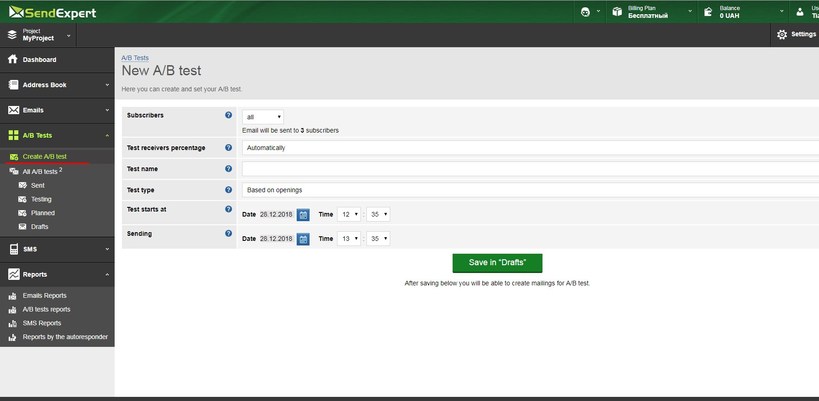
In the current window, you need to specify:
- Recipients — subscribers who will receive the email. You can use filters and groups in this block.
- Test name, which will be visible only to the author of the email.
- Test type — way to determine the «winning» letter: one that has more openings, or one from which more transitions have been made.
- Test sending — test start date when the «portion» of test emails will be sent.
- Sending — start date of the main email.
After saving the settings, you can start creating the first letter for the A / B test.
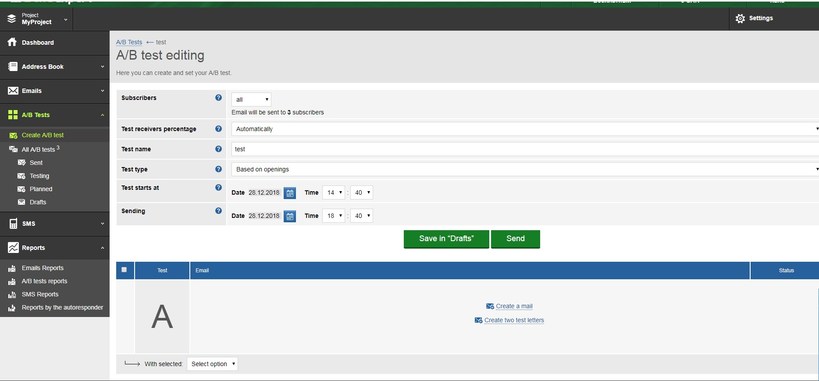
To speed up the process, you can use previously created letters as templates, changing the necessary elements.
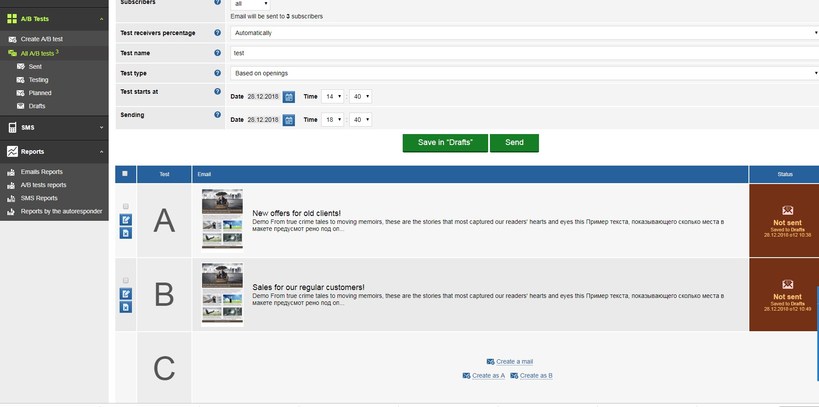
An unlimited number of letter variants can participate in one testing.
You can save the prepared test to drafts, send immediately, or schedule the sending...
Then testing is sent to a random segment of subscribers, not exceeding 10% of the total base.
After that, the system determines the most successful variant of the letter and automatically sends it to other recipients — the main part of subscribers.
Reports on A / B tests can be seen in the corresponding section.
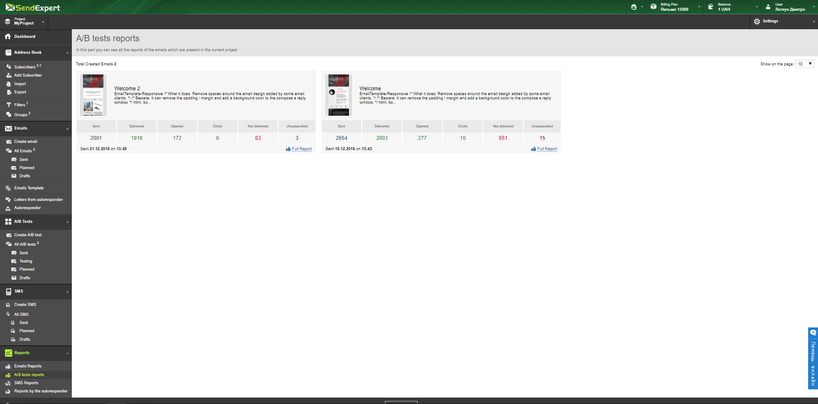
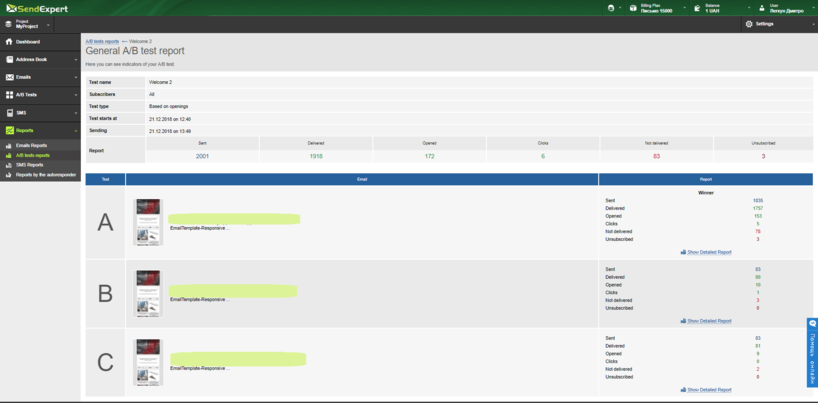
For a detailed report view of the letter it is necessary to click on the «Full report» link on the page of the corresponding A / B test. It will show not only the winning letter, but also full statistics of other letters that participated in the A / B testing.
Thus, using the mechanism of A / B testing in the SendExpert system and with a minimum of effort, you can improve the performance of email list. In this case, charging is carried out within the current package of the user and no additional payment is required.
We hope that this will be a good tool for developing email strategies for our customers.
Tags: A/B testing testing update new
