Microsoft, Google, Yahoo and Yandex created a markup language that helps search bots better recognize site information, as well as improve the construction of data on a page or in an electronic message that can be find schema.org. Encodings such as RDFa (The Resource Description Framework in Attributes), Microdata, JSON-LD (JavaScript Object Notation for Linked Data) use a dictionary of the language created by the collaboration.
Why do you need email markup? The main advantage is the ability to interact with the letter with no need to actually open it. Using this method of creating email code, you can put a call to action or a link in the subject line, which can significantly increase the conversion of your email newsletter.
Before deciding to use message markup, you should familiarize yourself with some of the nuances:
- this function is available to users of Gmail, Yandex;
- вefore you get permission, you will have to register and validate your domain (RTF and DKIM) for spam complaints.
Let us consider the features of the markup creation process using the Google mail service as an example. If you have determined that using the email construction method offered by schema.org will really help your business (a significant part of subscribers are Gmail, Yandex users) and have received permission from Google, you can use different types of CTR in the mailing list:
• One-click action — allows you to complete the procedure with one click of the mouse. There are two possible options:
- confirmations — for example, with one click the user confirms the subscription;
- save — for example, save a discount coupon.
• RSVP actions — confirm presence at an important event.
• Validation actions — enables the client to evaluate your service and leave a comment
• Transition actions — all operations for the completion of which you should make a transition to the site.
Having familiarized yourself with the various types of CTA and the features of this method of creating a letter, it's time to start creating it. To do this, you need the HTML code (html code) of a regular email and to follow the instructions below:
1. Use the Google Markup Helper (which you will find on the Search Console homepage in «Advanced Tools»)
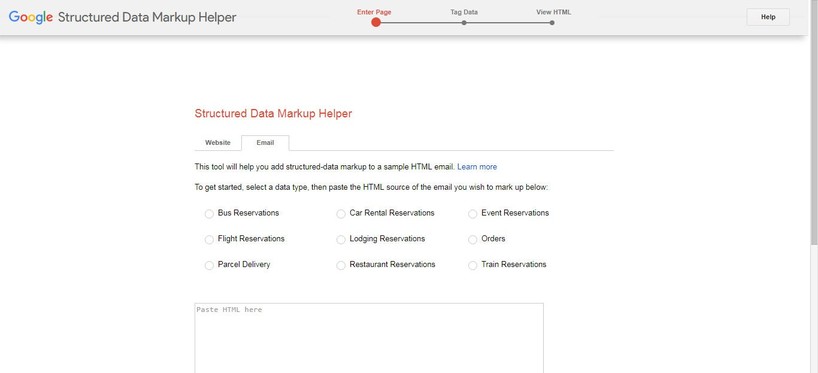
2. In the «Email» tab, enter the HTML markup code (html email markup) of your email.
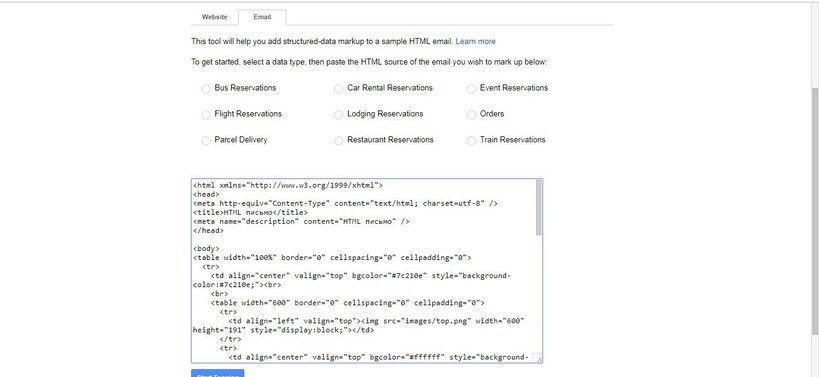
3. Next, you need to choose which type of data you have. Search Console offers the following options: Order, Car Rental Reservation, Event Reservations, Restaurant Reservation, Parcel Delivery and others
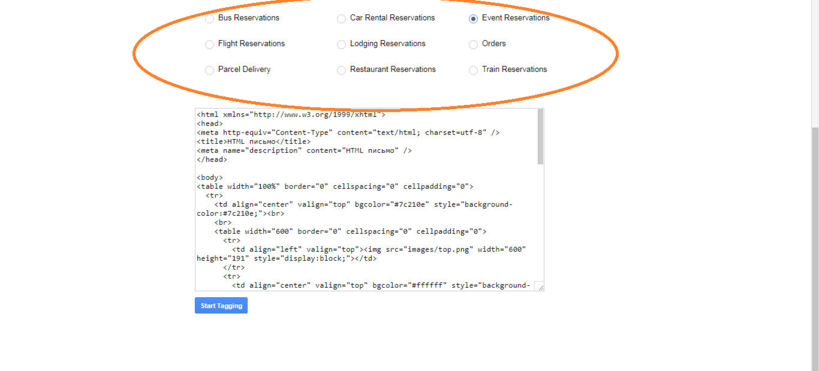
4. Now select «Start Targeting».
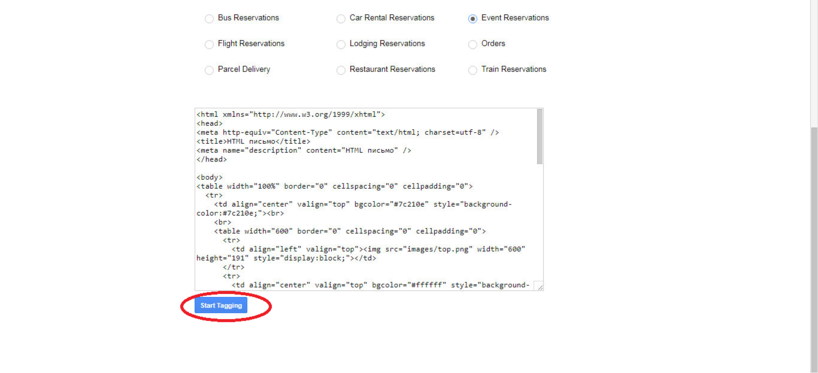
5. So the helper could correctly recognize notification elements, go to the page for adding tags. Select each part of the text, click on the right mouse button and specify its look.
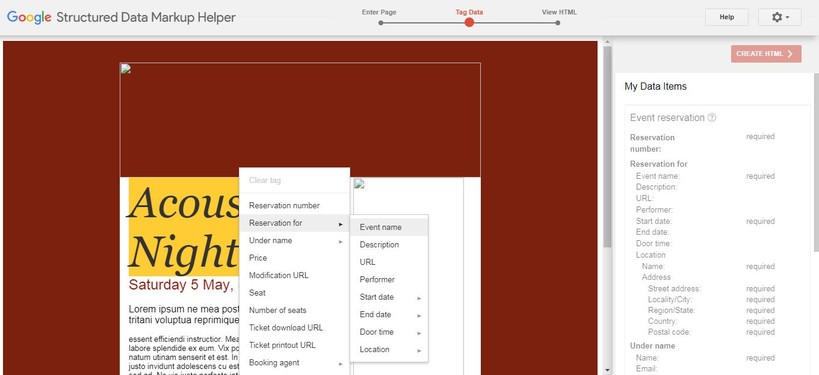
If you don»t find a suitable option, you can add the tag yourself. Select «Clear tag» and enter the missing tag.
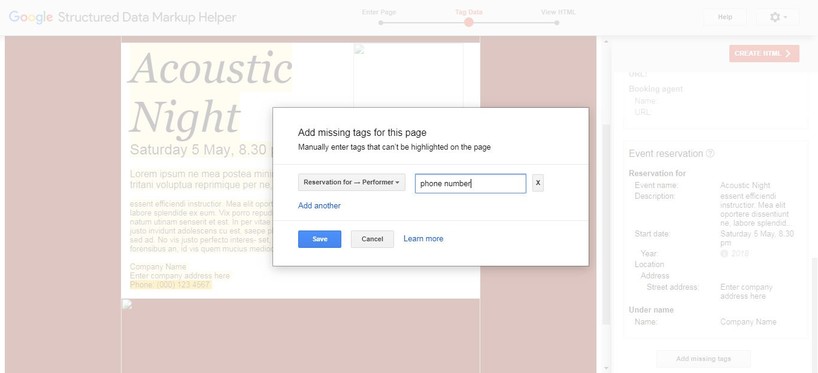
6. When all parts of the notification are marked, click «Create HTML».
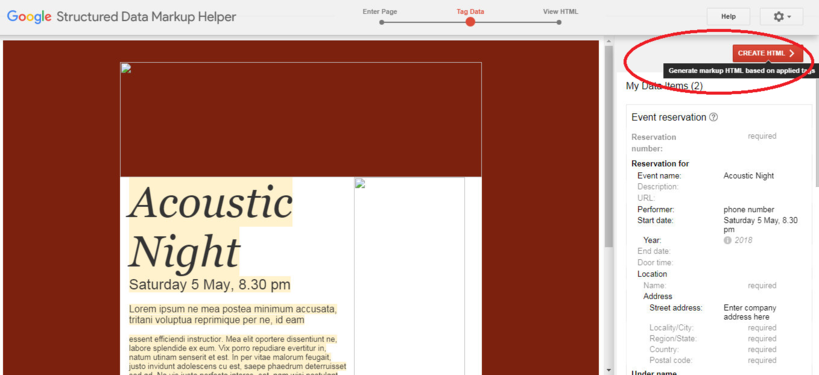
In the box on the right you will see the transformed code. You can select the format «Microdata» or «JSON-LD» and complete the operation.
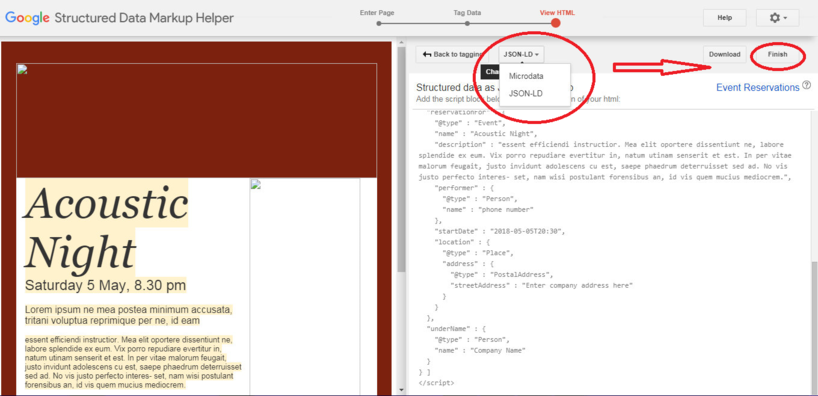
7. To check (check) for errors, it is necessary to test (test) the result of work using Email Markup Tester.
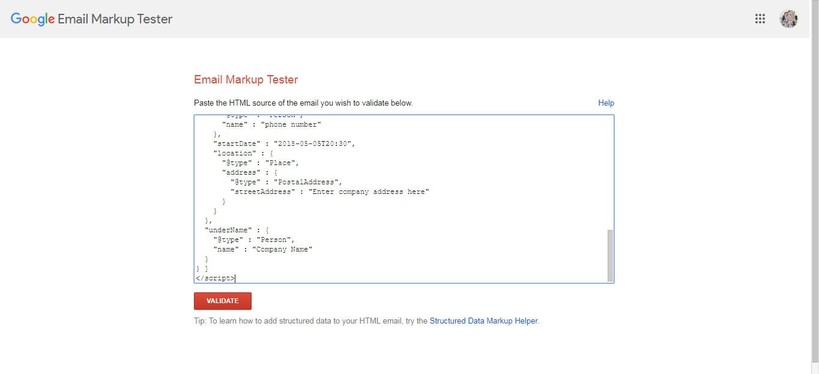
Consequently, email markup makes messages more responsive, helps simplify the process of interacting with customers, and helps increase conversions. Also, using this method of creating notifications, you increase the functionality of mail, because letters with the necessary information can also appear among user search results.
